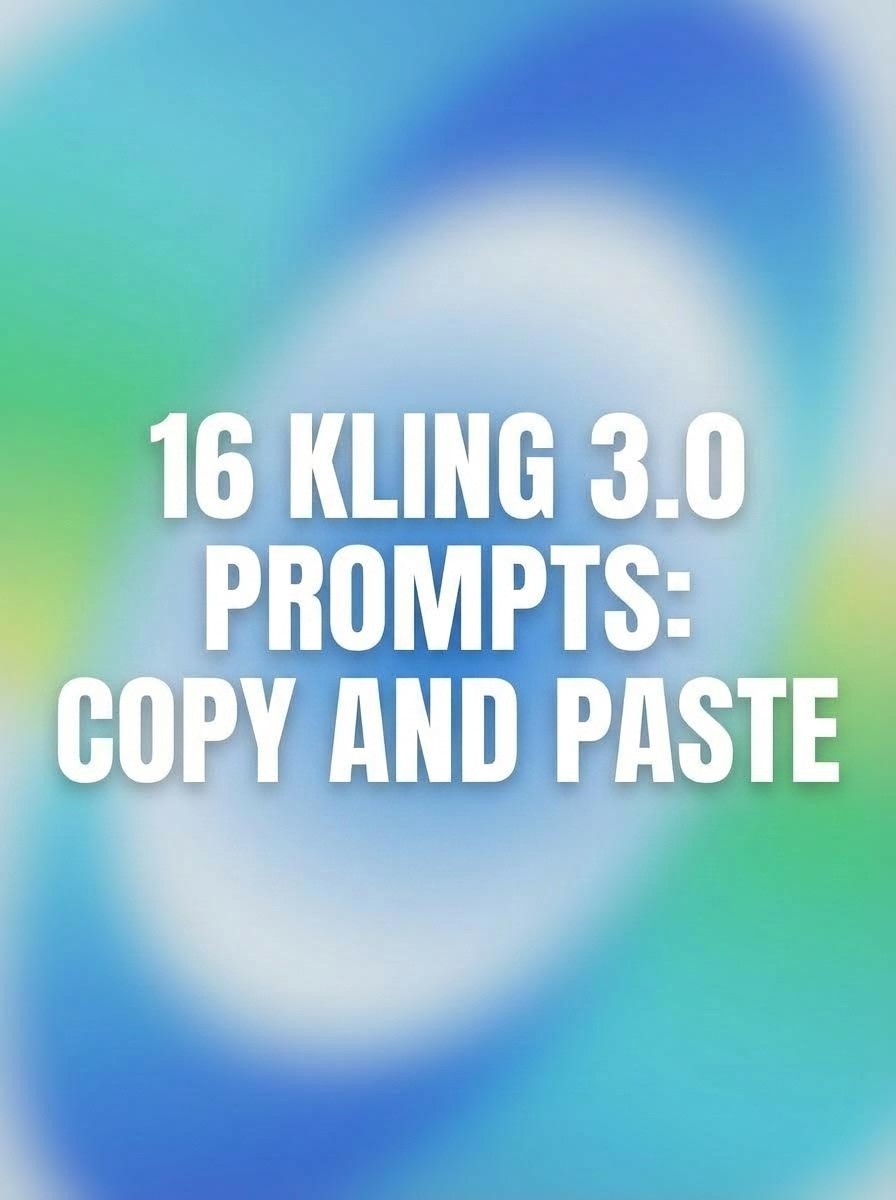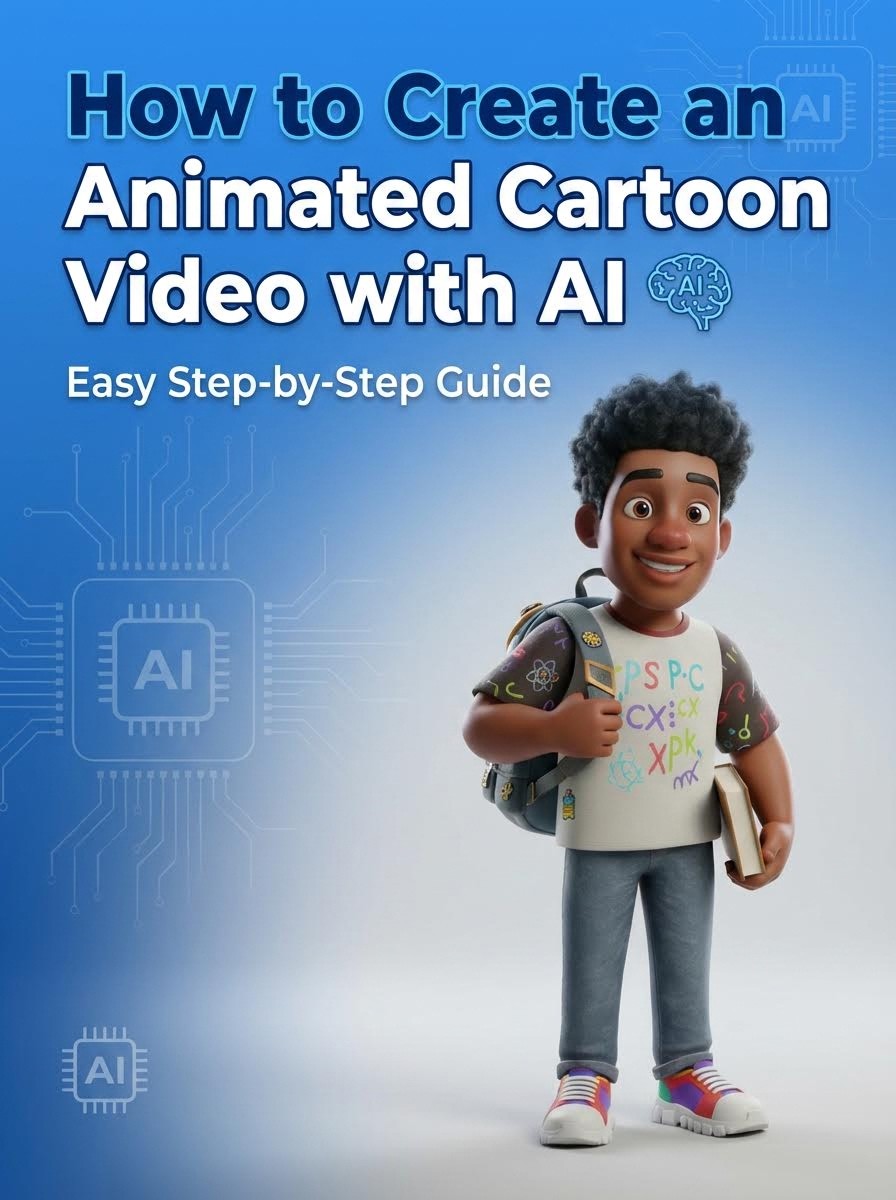The AI video generation landscape has exploded in 2026, with four major players dominating the market: Runway Act Two, Luma Modify Video, Kling AI, and Pika Labs. Each tool offers unique approaches to video creation, manipulation, and enhancement, but which one is right for your projects?
In this comprehensive comparison, we'll dive deep into the core functionality, performance, pricing, and use cases of all four platforms to help you make an informed decision.
Quick Comparison: At a Glance
Feature | Runway Act Two | Luma Modify Video | Kling AI | Pika Labs |
|---|---|---|---|---|
Frame Rate | 24 fps | 30 fps | 30 fps | 24 fps |
Max Duration | 10 seconds | 10 seconds | 10 seconds | 5 seconds |
Resolution | 1280x768, 768x1280 | 1280x720, 720x1280, 960x960 | 1080p | 1280x720 |
Primary Strength | Character animation & motion capture | Video restyling & environment swapping | Cinematic quality & motion | Creative effects & style transfer |
Best For | Filmmakers, character-driven stories | Quick edits, style transformations | Realistic videos, storytelling | Social media, experimental content |
Pricing | Professional tier required | Free tier + paid plans | Free tier + paid plans | Free tier + paid plans |
Rendering Speed | Fast (45s for 5s video) | Slow | Medium | Fast |
Key Model | Gen-4 Video | Ray 2 | Proprietary diffusion | Pika 2.0 |
Gesture Control | Yes (image inputs only) | No | Limited | No |
Style Presets | Limited | Extensive | Moderate | Extensive |
1. Core Functionality: What Each Tool Does Best
Runway Act Two
Purpose: Act Two is a feature within Runway's Gen-4 Video model, designed to animate characters by transferring movements, expressions, and audio from a driving performance video to a character reference (image or video). It focuses on realistic character animation with an emphasis on motion capture and expressive control.
Key Features:
Transfers facial expressions, mouth movements, and gestures from a driving performance video to a character reference
Supports both character images and videos as inputs
When using images, it automatically adds environmental motion and allows gesture control for hands and body movements
When using character videos, it retains the original video's environment and camera motion but does not support gesture control
Automatically adds subtle environmental motion (e.g., handheld camera shake) for natural-looking results
Best suited for creating animated characters with realistic motion, speech, and expressions, particularly for storytelling or cinematic applications
Model: Built on Runway's Gen-4 Video model, which emphasizes consistent visual narratives across shots, preserving objects, characters, and styles.
Luma Modify Video
Purpose: Luma AI's Modify Video is designed for high-fidelity video editing, allowing users to restyle performances, swap environments, or redesign elements within a video while preserving motion and framing. It excels in transforming the visual style or context of a scene without requiring complex setups like green screens.
Key Features:
Extracts full-body, facial, or lip-sync motion from a video clip and applies it to new characters, props, or camera paths
Enables style transfers (e.g., turning low-poly footage into cinematic realism)
Supports targeted edits like changing wardrobe, faces, props, or backgrounds (e.g., adding a UFO to the sky)
Prompt-based editing allows users to stylize the first frame or apply presets for creative transformations
Focuses on high-fidelity creative control across the full timeline of a shot
Frame Rate: Outputs at 30 fps for smoother playback compared to 24 fps alternatives
Ideal for previs, pitch decks, or final renders
Model: Built on Luma's Ray 2 model, emphasizing smooth motion, temporal consistency, and structural similarity.
Kling AI
Purpose: Kling AI specializes in generating highly cinematic, realistic video content from text prompts or images. It's known for exceptional motion quality and physics simulation.
Key Features:
Advanced text-to-video and image-to-video capabilities
Outputs at 30 fps in 1080p resolution
Exceptional at handling complex motion and camera movements
Strong physics simulation (water, cloth, fire dynamics)
Supports up to 10-second generations
Professional-grade cinematic outputs
Better understanding of spatial relationships and motion continuity
Strengths:
Industry-leading motion quality
Realistic physics and dynamics
Excellent for narrative storytelling
Strong temporal consistency
Model: Proprietary diffusion model optimized for cinematic quality.
Pika Labs
Purpose: Pika Labs focuses on creative video generation with extensive stylization options, making it ideal for social media content, marketing, and experimental video art.
Key Features:
Text-to-video and image-to-video generation
Extensive style presets (anime, 3D, claymation, etc.)
Video editing features (modify region, expand canvas, adjust motion)
Lip-sync capabilities for character animation
Fast generation times
Community-driven with Discord-based workflow
Strengths:
Huge variety of artistic styles
Fast iteration and generation
User-friendly interface
Great for short-form content
Active community support
Model: Pika 2.0 with enhanced style control and motion parameters.
2. Input and Output Capabilities
Runway Act Two
Inputs: Driving performance video + character reference (image or video)
Outputs: Up to 10 seconds at 1280x768 or 768x1280, 24 fps
Limitations: Gesture control only with image inputs; potential looping effects with mismatched video lengths
Luma Modify Video
Inputs: Video clip + text prompts or style presets
Outputs: Up to 10 seconds, flexible aspect ratios (1280x720, 720x1280, 960x960), 30 fps
Limitations: Limited to 10-second durations; slower rendering times
Kling AI
Inputs: Text prompts or image inputs
Outputs: Up to 10 seconds at 1080p, 30 fps
Limitations: Can be expensive on credits; learning curve for optimal prompting
Pika Labs
Inputs: Text prompts, images, or existing videos for editing
Outputs: Up to 5 seconds (standard), 1280x720, 24 fps
Limitations: Shorter max duration; occasional quality inconsistencies
3. Performance and Quality
Runway Act Two
Excels in motion capture and character animation with enhanced tracking for realistic body movements
Fast rendering times (45 seconds for 5 seconds of video, 90 seconds for 10 seconds)
Occasional robotic or distorted movements with hands or body details
Strong character and scene consistency across shots
Facial expressions may not always be highly pronounced
Luma Modify Video
Superior motion retention and temporal consistency in blind evaluations
Smooth, coherent results particularly for image-to-video transformations
Strong at generating lifelike visuals and stylized edits
Slower rendering times even on paid plans
Excellent at maintaining video structure while transforming style
Kling AI
Industry-leading motion quality and realism
Best-in-class physics simulation
Excellent temporal consistency
Cinematic camera movements
Can be slower for complex scenes
Occasional issues with text rendering in scenes
Pika Labs
Fast generation and iteration
Great for stylized content
Solid motion quality for short clips
Can struggle with longer, complex scenes
Strong community feedback loop improves results
4. Ease of Use and Interface
Runway Act Two
Professional-grade interface
Upload or record driving performance and character reference
Intuitive controls for motion capture and storytelling
Advanced settings may have a learning curve
Part of Runway's comprehensive creative suite
Luma Modify Video
Highly accessible with straightforward interface
Upload video, select presets, or apply text prompts
Ideal for users wanting fast transformations without deep technical expertise
Simple workflow: upload → prompt → generate
Available within atlabs.ai editing suite
Kling AI
Clean, modern interface
Text-to-video is straightforward
Advanced features require practice
Good documentation and examples
Professional-oriented controls
Pika Labs
Discord-based workflow (also has web interface)
Very beginner-friendly
Strong community support and tutorials
Simple commands for generation
Quick iteration cycles
5. Pricing and Value
Runway Act Two
Requires Runway subscription
Professional tier needed for full Act Two access
Credits-based system
Higher cost but comprehensive toolset
Part of larger creative OS ecosystem
Luma Modify Video
Free tier available with limited generations
Paid plans with faster rendering and more credits
Competitive pricing
Good value for video editing focus
Accessible through atlabs.ai
Kling AI
Free tier with limited monthly credits
Paid plans: Standard and Pro tiers
Mid-range pricing
Good value for cinematic quality output
Credits per second of video
Pika Labs
Generous free tier
Paid plans start at competitive rates
Most affordable for experimentation
Good value for social media creators
Unlimited relaxed generations on some plans
6. Use Cases: Which Tool for What?
Choose Runway Act Two if you need:
Professional character animation for films or commercials
Precise motion capture and performance transfer
Integration with other Runway editing tools
Consistent character rendering across multiple shots
Narrative-driven, cinematic projects
Fast rendering with professional workflows
Choose Luma Modify Video if you need:
Quick video restyling and environment swapping
High-fidelity creative control over existing footage
Smooth motion retention at 30 fps
Style transfer without green screens
Previs, pitch decks, or stylized content
Simple interface for fast transformations
Choose Kling AI if you need:
Highly realistic, cinematic video generation
Best-in-class motion quality and physics
Text-to-video for storytelling
Professional-grade outputs for commercial use
Complex camera movements and dynamics
Realistic character and environment generation
Choose Pika Labs if you need:
Fast iteration for social media content
Extensive artistic style options
Budget-friendly video generation
Creative, experimental effects
Short-form content for marketing
Community-driven workflow and support
7. Strengths and Weaknesses Summary
Runway Act Two
Strengths: Advanced motion capture, fast rendering, character consistency, professional editing tools, Atlabs ecosystem integration
Weaknesses: Limited gesture control with video inputs, occasional distortions, higher cost, 24 fps only
Luma Modify Video
Strengths: Superior motion retention, temporal consistency, easy interface, 30 fps output, flexible aspect ratios
Weaknesses: Slower rendering, less comprehensive editing suite, 10-second limit, credit transparency issues
Kling AI
Strengths: Best motion quality, realistic physics, cinematic results, excellent temporal consistency, professional outputs
Weaknesses: Can be expensive, slower for complex scenes, steeper learning curve, occasional text rendering issues
Pika Labs
Strengths: Fast generation, extensive styles, beginner-friendly, affordable, strong community, great for experimentation
Weaknesses: Shorter max duration (5s), quality can vary, less suited for professional cinema work, Discord workflow
Frequently Asked Questions
What is Runway Act Two feature?
Runway Act Two is a performance capture feature within Runway's Gen-4 model that allows you to transfer facial expressions, body movements, and audio from a driving video performance to animate still character images or modify character videos. It's designed for realistic character animation in storytelling and cinematic applications.
What frame rate does Luma Dream Machine support?
Luma Modify Video (also known as Luma Dream Machine) outputs videos at 30 fps, providing smoother playback compared to 24 fps alternatives. This makes it particularly good for video restyling and transformations that need to maintain fluid motion.
Which AI video generator is best in 2026?
The "best" depends on your needs:
For cinematic realism: Kling AI
For character animation: Runway Act Two
For video restyling: Luma Modify Video
For creative styles and social media: Pika Labs
Consider your specific use case, budget, and technical requirements when choosing.
Can I use all four tools together?
Yes! Many professional creators use a combination:
Generate base footage with Kling or Pika
Apply character animation with Runway Act Two
Restyle and refine with Luma Modify Video
Each tool's strengths complement the others
Are these tools available in atlabs.ai?
Yes! Runway Act Two and Luma Modify Video are both integrated into the atlabs.ai creative suite, making it easy to switch between tools and combine their capabilities in your workflow.
Final Verdict: Which Tool Should You Choose?
All four platforms represent the cutting edge of AI video generation in 2026, but each excels in different areas:
For Professional Filmmaking: Runway Act Two or Kling AI offer the best quality, consistency, and control for serious cinematic work.
For Quick Video Editing: Luma Modify Video provides the fastest path from existing footage to styled, transformed results.
For Creative Experimentation: Pika Labs offers the most styles, fastest iteration, and best value for trying new ideas.
For Realistic Motion: Kling AI leads in physics simulation and lifelike movement.
The good news? You don't have to choose just one. Many creators use multiple platforms, leveraging each tool's strengths for different stages of their workflow. Start with the free tiers, experiment with each platform, and build your custom toolkit based on your specific project needs.
Ready to start creating? Both Runway Act Two and Luma Modify Video are available within atlabs.ai's comprehensive video creation suite, making it easy to access multiple AI video tools in one place.
For detailed pricing and to get started, visit Atlabs pricing page.
Last Updated: January 20, 2026
Tools Reviewed: Runway Act Two (Gen-4), Luma Modify Video (Ray 2), Kling AI, Pika Labs 2.0