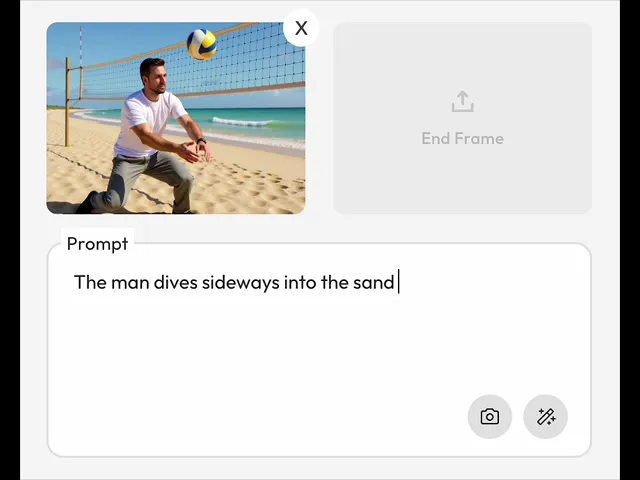
Wan 2.2 Animate – AI Character Animation & Replacement from a Single Image
Animate any character from a single image using a reference performance video, or replace an existing character—preserving expressions, body motion, lighting, and color tone for seamless environmental integration.
Try it Free
Try it Free
Try it Free
No credit card required. Get started in minutes.
No credit card required. Get started in minutes.
Step by Step
Step by Step
How it Works
How it Works




Upload Video
Upload Video
Upload Video
Choose a video whose motion you want to copy.
Choose a video whose motion you want to copy.


Upload Start Frame
Upload Start Frame
Upload Start Frame
Upload start image & optionally you can upload end frame.
Upload start image & optionally you can upload end frame.


Write / Generate Prompt
Write / Generate Prompt
Write / Generate Prompt
Craft your own prompt or use our Magic Prompt feature.
Craft your own prompt or use our Magic Prompt feature.


Generate Video
Generate Video
Generate Video
Hit the “Generate” button, and watch your image turn to video.
Hit the “Generate” button, and watch your image turn to video.
Bring Ideas to Life
Bring Ideas to Life
Bring Ideas to Life
See Wan 2.2 Animate in Action
See Wan 2.2 Animate in Action
Watch static images come alive by copying the motion of any performance video.
Watch static images come alive by copying the motion of any performance video.
Get Started
Two Ways to Create Motion.
Two Ways to Create Motion.
Two Ways to Create Motion.
Choose how you want to bring your characters to life — full control or instant creativity.
Choose how you want to bring your characters to life — full control or instant creativity.
AI Lip Sync Mode
Works on images & videos
Add a voiceover → auto lip sync
Multiple AI models optimized for short clips, portraits, or full-length videos.
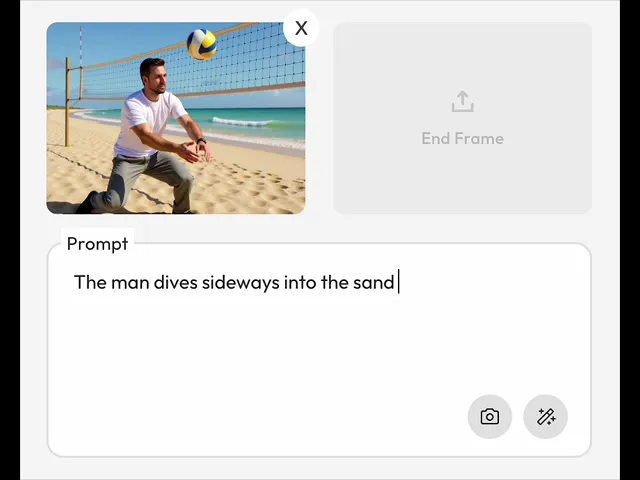
Actor Mode
Upload video with facial movements
AI maps lips & expressions directly
Perfect for enhancing performances, dubbing, or character-driven storytelling.
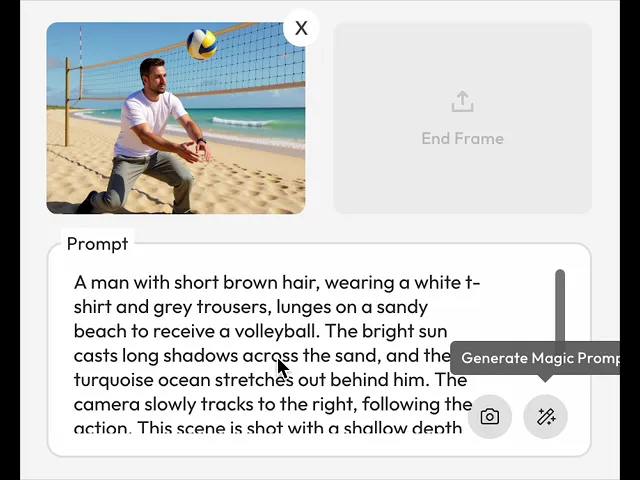
Prompt Mode
Write a simple prompt to describe the motion you want
Perfect for creators who want precision and control
AI Magic Mode
Use AI Magic Prompt to auto-generate ready-to-use prompts
Saves time while still delivering high-quality results
Wan 2.2 Animate is a unified AI character animation and replacement model built on the Wan video foundation, designed to take a character image and a reference performance video and generate high-fidelity character videos that precisely mirror the performer’s facial expressions, body motion (via aligned skeleton cues), and camera dynamics. It also supports seamless character replacement in existing footage using a Relighting LoRA to match scene lighting and color tone for natural environmental integration—delivering controllable, expressive, and production-ready results. Open weights and inference are available for creators and developers who want to integrate state-of-the-art image-to-video reenactment into their pipelines.
Wan 2.2 Animate is a unified AI character animation and replacement model built on the Wan video foundation, designed to take a character image and a reference performance video and generate high-fidelity character videos that precisely mirror the performer’s facial expressions, body motion (via aligned skeleton cues), and camera dynamics. It also supports seamless character replacement in existing footage using a Relighting LoRA to match scene lighting and color tone for natural environmental integration—delivering controllable, expressive, and production-ready results. Open weights and inference are available for creators and developers who want to integrate state-of-the-art image-to-video reenactment into their pipelines.
Powered by Atlabs
Transform images into motion by mirroring real performances.
Transform images into motion by mirroring real performances.
Why Use Wan 2.2 Animate for AI Motion?
Why Use Wan 2.2 Animate for AI Motion?
Powerful, easy-to-use tools that bring characters to life.
Two easy ways to animate
Animate a photo with a performance video, or replace the actor with your own character.
Animate a photo with a performance video, or replace the actor with your own character.
Lifelike motion
Captures facial expressions and body movements with high accuracy, so animations look real.
Captures facial expressions and body movements with high accuracy, so animations look real.
Fits any scene naturally
When replacing actors, it automatically adjusts lighting and colors to match the video.
When replacing actors, it automatically adjusts lighting and colors to match the video.
Smooth, controlled results
Built-in motion tracking ensures the character’s body and face move realistically.
Built-in motion tracking ensures the character’s body and face move realistically.
Smart lighting adaptation
Keeps your character’s look consistent while blending into different environments.
Keeps your character’s look consistent while blending into different environments.
Open and accessible
Free to use with open-source code and models available on GitHub and Hugging Face.
Free to use with open-source code and models available on GitHub and Hugging Face.
Got Questions?
Got Questions?
What is AI image editing?
Is it free to use?
Can I change outfits or styles in a photo?
Can I preview before exporting?
Can I remove or add objects in an image?
Does it support background replacement?
Can I revert to previous video generations?
Will the edits look realistic?
How fast are the edits generated?
Can I use these edits for commercial projects?
Can I use reference images?
What is AI image editing?
Is it free to use?
Can I change outfits or styles in a photo?
Can I preview before exporting?
Can I remove or add objects in an image?
Does it support background replacement?
Can I revert to previous video generations?
Will the edits look realistic?
How fast are the edits generated?
Can I use these edits for commercial projects?
Can I use reference images?
What is AI image editing?
Is it free to use?
Can I change outfits or styles in a photo?
Can I preview before exporting?
Can I remove or add objects in an image?
Does it support background replacement?
Can I revert to previous video generations?
Will the edits look realistic?
How fast are the edits generated?
Can I use these edits for commercial projects?
Can I use reference images?













