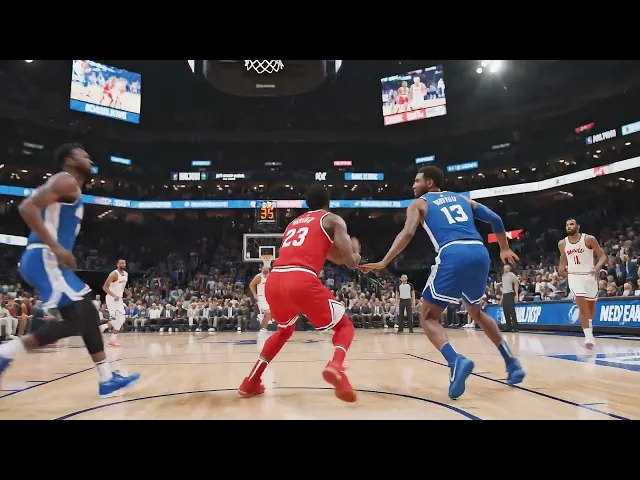
In the rapidly evolving world of AI-driven content creation, Google's Veo 3.1 stands out as a groundbreaking video generation model. Released in October 2025, this updated iteration builds on Veo 3 by enhancing image-to-video capabilities, introducing richer native audio integration, and offering greater control over narratives and visuals.
With support for 1080p resolution, configurable aspect ratios like 16:9,1:1 and 9:16, and clip durations up to 8 seconds, Veo 3.1 empowers creators to produce cinema-quality videos from simple text prompts. At AtlabsAI, we're excited to integrate Veo 3.1 into our platform, making it easier for professionals, marketers, and artists to generate stunning videos. This guide will help you unlock its full potential through expert prompting techniques.
Prompting Guidelines for Veo 3.1
Effective prompting is the key to harnessing Veo 3.1's power. Below, we break down guidelines into focused sections, drawing from best practices to craft descriptive, structured prompts. Each section includes an example prompt to demonstrate the technique in action. Remember, start with a core idea and layer in details for subjects, actions, contexts, styles, and audio. Use AtlabsAI's intuitive interface to test and iterate these prompts for optimal results.
Crafting Detailed Characters
To create memorable characters, describe their appearance, emotions, voice, and behaviors in vivid detail. This ensures consistency, especially in multi-shot videos or when using reference images. Focus on physical traits, clothing, expressions, and dialogue to bring them to life.
Example Prompt:
"A medium shot of an elderly inventor with wild white hair, a tweed vest covered in oil stains, and thick round glasses perched on his nose. He leans over a cluttered workbench, his eyes wide with excitement as he adjusts a steampunk gadget. He mutters to himself in a gravelly voice, 'Eureka! This will change everything.' The workshop is filled with gears and glowing tubes, in a vintage sci-fi style with warm amber lighting."
This prompt demonstrates how specific character details lead to a cohesive, engaging video with synchronized audio.
Building Immersive Worlds and Settings
Use sensory language to describe environments, including lighting, textures, atmospheres, and elements that interact with the subject. This helps Veo 3.1 generate rich, believable worlds, whether realistic or fantastical.
Example Prompt:
"A vast desert landscape at dusk, with rolling sand dunes glowing orange under a setting sun. Ancient ruins of a forgotten city emerge from the sands, covered in vines and scattered artifacts. Wind whispers through the scene, kicking up light dust clouds. Ambient sounds: distant camel calls and soft, eerie wind howls. Cinematic style with wide-angle shots and golden hour lighting."
This example shows how contextual details create an atmospheric setting, enhancing the video's depth and realism.
Describing Complex Actions and Movements
For dynamic scenes, provide play-by-play descriptions of actions, incorporating physics for natural motion. Specify speed, direction, and interactions to avoid unnatural outputs.
Example Prompt:
"A basketball player in a red jersey dribbles rapidly down the court, faking left before spinning right to evade a defender. He leaps high for a slam dunk, the ball slamming through the hoop with a satisfying thud. SFX: Crowd cheers erupt, sneakers squeak on the polished floor. Fast-paced action in a realistic sports arena, with dynamic tracking shots and bright stadium lights."
This prompt illustrates how detailed action sequences result in fluid, physically accurate animations.
Defining Visual Styles and Tones
Specify the artistic style, tone, and mood to guide Veo 3.1's aesthetic. Reference genres like film noir, cartoon, or photorealistic, and include composition elements like color palettes or lens effects.
Example Prompt:
"An animated scene in a whimsical stop-motion style: A tiny robot made of recycled tin cans explores a overgrown garden at night. It tiptoes past glowing fireflies, its joints creaking softly. Tone: Playful and curious, with muted greens and blues, shallow depth of field focusing on the robot, and a macro lens effect."
This demonstrates how style directives create unique visual tones, perfect for creative storytelling.
Integrating Audio and Sound Design
Veo 3.1 excels at native audio, so explicitly describe dialogues, sound effects, and ambiences. Use quotation marks for speech and clear labels for SFX to ensure synchronization.
Example Prompt:
"A cozy cabin interior during a thunderstorm. A storyteller by the fireplace reads from an old book: 'Once upon a time, in a land far away...' SFX: Crackling fire, rain pounding on the roof, distant thunder rumbles. Ambient noise: Wind howling outside. Warm, narrative style with close-up shots and soft, flickering light."
This example highlights how audio elements add immersion, transforming a static scene into a multi-sensory experience.
Using Cinematic Techniques
Incorporate camera movements, angles, and compositions for professional polish. Terms like "dolly shot," "low angle," or "crane shot" give Veo 3.1 precise direction.
Example Prompt:
"Crane shot ascending from a bustling city street at rush hour, revealing skyscrapers piercing the clouds. Cars honk below, pedestrians hurry across crosswalks. Style: Hyper-realistic urban drama, with cool blue tones and a wide-angle lens capturing the chaos."
This prompt shows how cinematic language elevates the video's narrative flow.

Ultimate Imagen 4 Prompting Guide: Tips, Tricks & Examples for Stunning AI Images
Oct 15, 2025

Sora 2 Prompt Authoring Best Practices 2025: Ultimate Guide to Cinematic AI Videos
Oct 13, 2025

Unlock the Power of Sora 2.0: Best Prompts for Stunning AI Video Outputs
Oct 7, 2025

Google's Nano Banana Image Model: Unlock New Aspect Ratio Features on Atlabs AI
Oct 6, 2025
