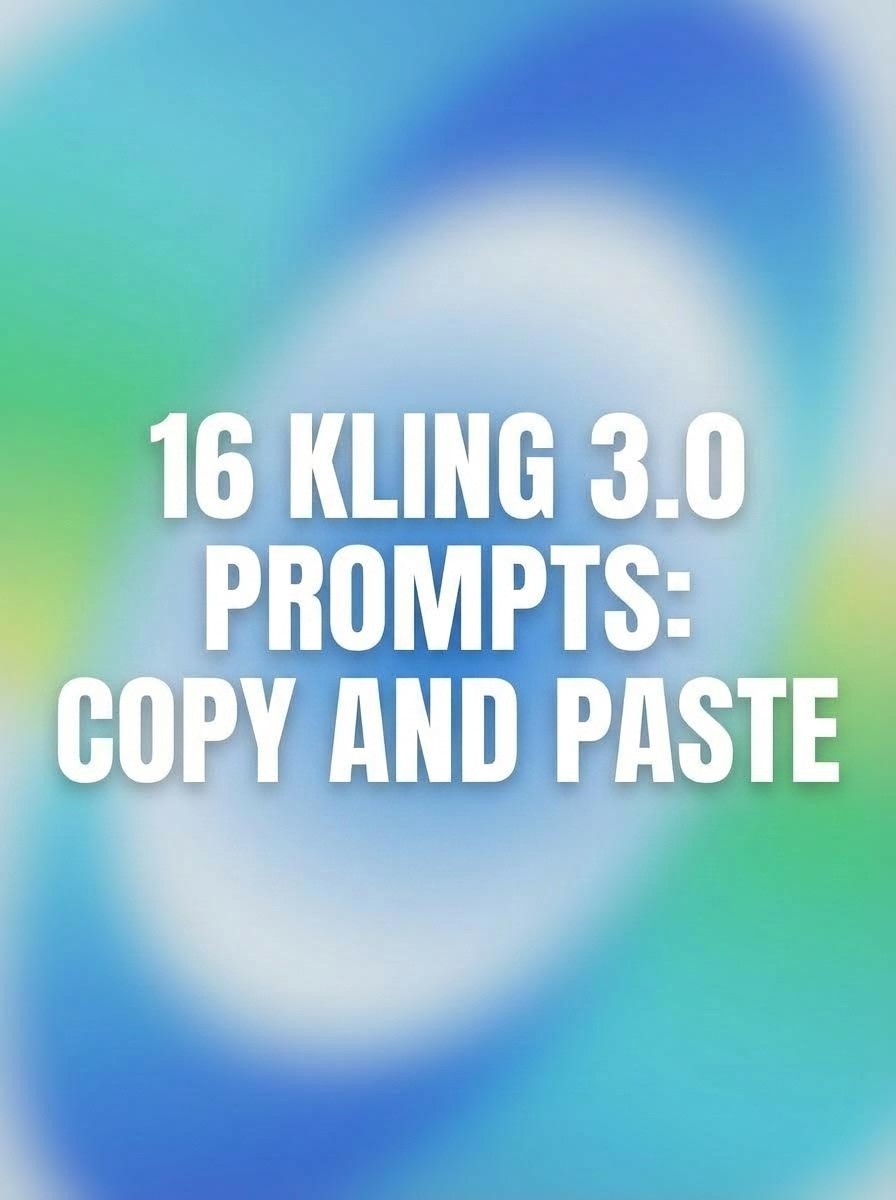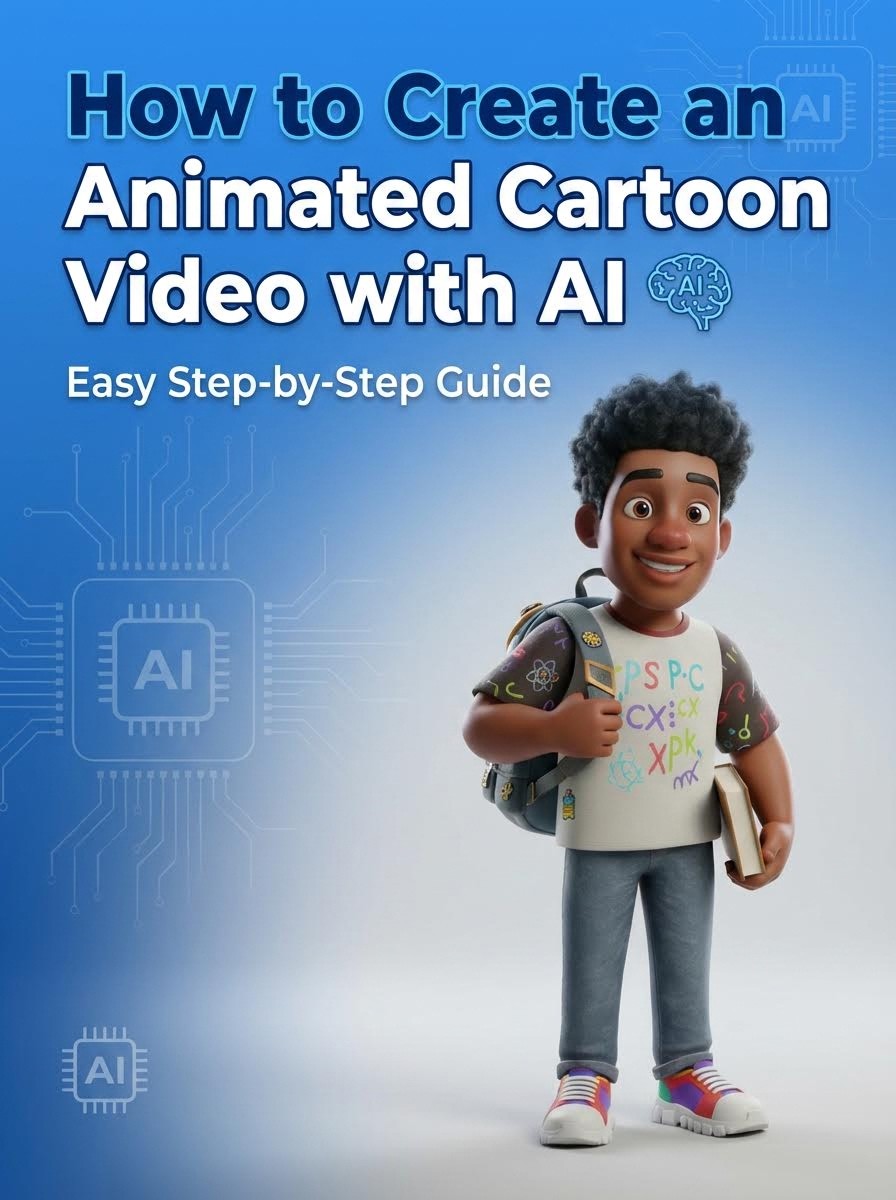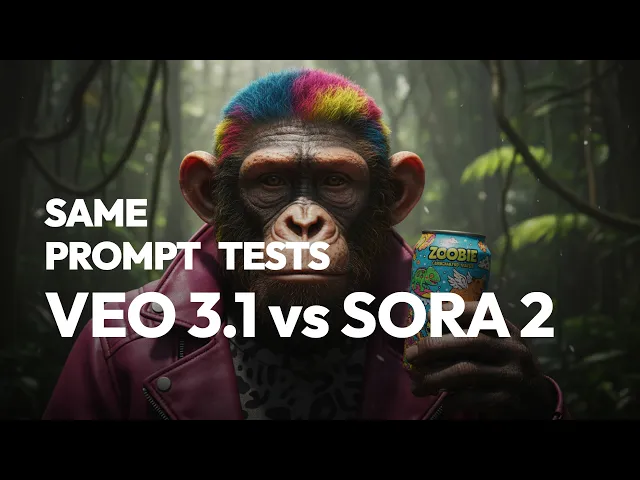
In 2026, OpenAI's Sora 2 has revolutionized AI video generation, turning simple text prompts into stunning, production-quality videos. But the key to unlocking its full potential lies in masterful prompt authoring. Whether you're a content creator, filmmaker, or marketer, understanding Sora 2 prompt best practices can elevate your outputs from basic clips to cinematic masterpieces. This guide draws on proven workflows to help you craft effective prompts, iterate efficiently, and avoid common pitfalls—all optimized for Sora 2's enhanced physical realism and audio sync features.
If you've dabbled in Sora 2, you know that vague descriptions yield mediocre results. Instead, think like a director: structure your prompts with precision, incorporate physics-aware details, and refine through targeted iterations. We'll cover foundational anatomy, workflows, advanced techniques, and ready-to-use templates to get you started.
Understanding Sora 2's Capabilities in 2026
Before diving into prompts, note Sora 2's 2025 updates: improved multi-shot consistency, native dialogue and sound effects synchronization, and a focus on physical realism. Video lengths, resolutions, and frame rates depend on your access tier—always check the latest specs in the Sora app's Help Center rather than relying on outdated social media info.
Key enhancements include better steerability for camera movements and material interactions, making it ideal for professional video production. For official details, refer to OpenAI's Sora 2 launch notes and system card.
Foundational Prompt Structure: Craft Like a Cinematographer
The secret to high-quality Sora 2 videos? Treat your prompt as a detailed shot list. Break it down into layered components for easy tweaking and reuse. This approach leverages Sora 2's strengths in interpreting cinematic language.
Here's a core anatomy for your prompts:
Scene Setup: Describe the environment, time, weather, and atmosphere. E.g., "A bustling neon-lit Tokyo alley at midnight during a light rain, with reflective puddles on the pavement."
Subject and Action: Specify who or what is in focus, their actions, emotions, and pacing. E.g., "A young woman in a leather jacket walks confidently, glancing over her shoulder with determination."
Camera Grammar: Detail angle, framing, lens type, movement, and focus. E.g., "Wide-angle 24mm lens, tracking shot from behind, shallow depth of field blurring the background crowds."
Lighting and Color: Outline sources, direction, mood, and palette. E.g., "Neon signs provide vibrant key lighting with cool blue and pink hues, casting glowing reflections on wet surfaces."
Physics and Materials: Include realistic interactions like forces and textures. E.g., "Rain droplets ripple in puddles; wind gently rustles the jacket's fabric; realistic shadows from overhead lights."
Audio Cues: Add ambient sounds, effects, and short dialogue. E.g., "Soft rain patter and distant city hum; footsteps splashing; dialogue: 'Time to move.'"
Exclusions: Use negative descriptions to avoid unwanted elements. E.g., "No text on signs; avoid lens flares or unnatural colors."
This structured format ensures consistency and reduces artifacts, aligning with Sora 2's physics-grounded engine.
Define Your Goals: From Creative Brief to Acceptance Criteria
To avoid wasteful regenerations, start with a clear plan. Outline your video's logline, tone, and target platform (e.g., 16:9 for YouTube or 9:16 for TikTok). Then, set acceptance criteria—a checklist for quality:
Subject clarity and emotional delivery.
Smooth camera motion without jitters.
Realistic physics and continuity.
Absence of artifacts like distorted text or unnatural movements.
Proper audio sync and duration.
Incorporate legal considerations early, ensuring compliance with OpenAI's 2025 usage policies to prevent generation blocks.
Iterative Workflow: Save Time and Resources
Adopt a phased approach for efficient Sora 2 prompting:
Pre-Production: Script a beat sheet, storyboard, and define a "style spine" for consistent aesthetics across shots.
Low-Res Exploration: Generate short, low-quality variants (3-5 per shot) to test ideas. Log artifacts and select winners.
Refinement: Tweak prompts with specifics like "enhance shadow depth" or "slow pan by 20%." Use version IDs if available for reproducibility.
Post-Processing: Edit in tools like Adobe Premiere for stabilization, color grading, and final audio mixing.
This loop minimizes credit usage while maximizing output quality.
Advanced Sora 2 Prompting Techniques
Elevate your videos with these pro tips:
Descriptive Negation: Embed exclusions naturally, e.g., "No overexposed highlights; maintain natural skin tones."
Physics Realism: Specify materials and forces, like "Silk fabric billowing in a 5 mph breeze," to avoid uncanny effects.
Camera Discipline: Limit to one movement per shot; name lenses for precision.
Audio Scripting: Keep dialogue concise; focus on ambient layers.
Multi-Shot Consistency: Reuse elements from your style spine.
Batching and Hybrids: Generate elements separately and composite in post for complex scenes.
These methods exploit Sora 2's 2025 improvements for more reliable results.
Accessibility and Localization in Sora 2 Videos
Plan for inclusivity:
Add captions and audio descriptions.
Use neutral dialogue for easy localization.
Prompt for diverse, non-stereotypical representations.
Follow OpenAI's guidelines for consents and opt-ins.
Troubleshooting Common Sora 2 Artifacts
Quick fixes:
Motion Issues: Simplify to one camera move; specify stability.
Lip-Sync Problems: Shorten lines; ADR in post if needed.
Text Artifacts: Exclude legible text; add overlays later.
Physics Glitches: Detail surfaces and forces.
Color/Flicker: Constrain palettes; post-process fixes.
Step back layer by layer to resolve persistent issues.
Ready-to-Use Sora 2 Prompt Templates
Director's Shot Template:
Scene: [Details]
Subject/Action: [Details]
Camera: [Details]
Lighting: [Details]
Physics: [Details]
Audio: [Details]
Exclusions: [Details]
Negation Checklist:
No on-screen text.
Avoid extreme angles.
No flares or aberrations.
Acceptance Criteria:
Matches the brief.
Believable physics.
No artifacts.
Customize these for your projects.
Conclusion: Master Sora 2 Prompts for 2026 Success
By structuring prompts as shot lists, iterating smartly, and prioritizing realism, you'll create compelling Sora 2 videos efficiently. Start experimenting today login to atlabs Ai and start creating with Sora 2.