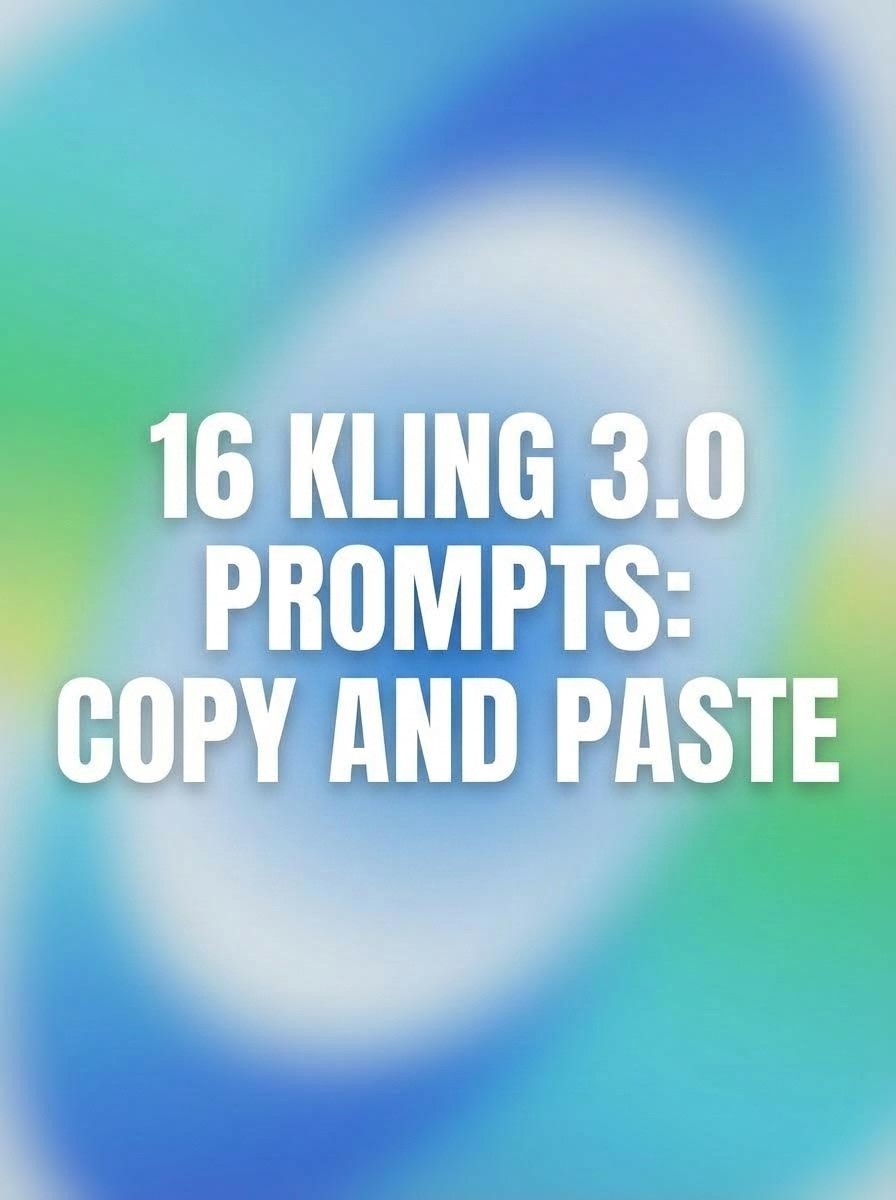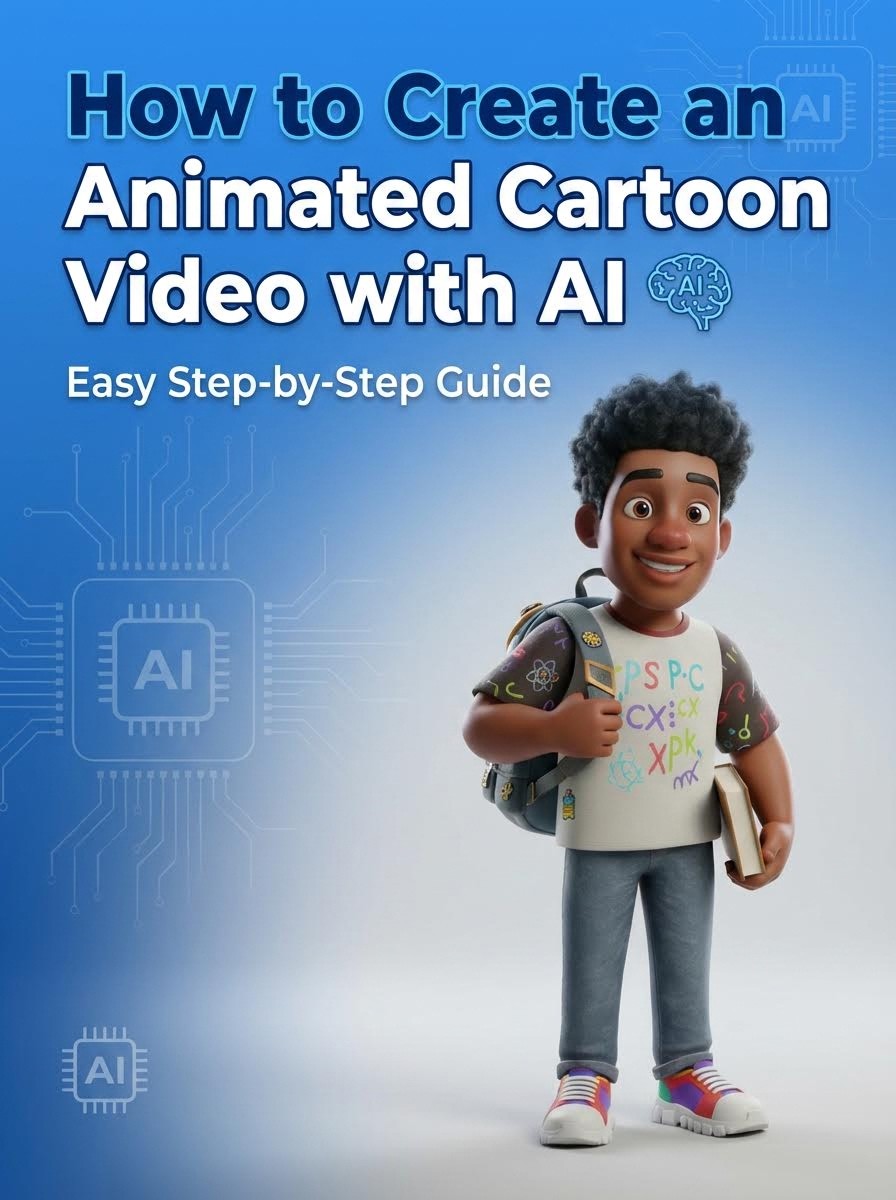Lights, camera, character! In the world of video making, captivating characters are the lifeblood of any successful story. They drive the plot, evoke emotions, and leave a lasting impression on the audience.
But how do we ensure our characters remain consistent, believable, and visually coherent from the first scene to the final credits? Enter AI, your new best friend on set.
Step 1: Character Genesis – Defining the DNA
Before the AI can work its magic, we need a blueprint. Let's break down the essential elements of character creation:
Personality Script: Who are they at their core? Brave or timid? Witty or sarcastic?
Physical Casting: Age, height, build, hair, eyes – every detail counts. Think of it as your character's headshot.
Backstory Reel: What experiences shaped them? What motivates their actions? Give them a past that informs their present
Step 2: The AI Toolkit – Choosing the Right Software
Now, let's explore the cutting-edge AI tools that can bring your characters to life:
Atlabs AI models create consistent looking characters on the fly with zero effort. It's also super easy to use and purpose-built for storytellers. This platform allows you to create detailed character profiles, including physical descriptions, personality traits, clothing styles, and unique characteristics.
Based on your profile, Atlabs utilises AI algorithms to generate various character images. All generated character images are stored within Atlabs, creating a centralised reference library. You can choose from 20+ artistic styles, explore multiple variations, create consistent characters, personalise music, motion, dialogue and refine the results for a storyboard that perfectly captures your vision.
Prompt Example: Raghav is a man in his mid-40s with short, salt-and-pepper hair and piercing dark brown eyes. He's of medium height with a strong build, often wearing a rugged white collar t-shirt.

Overall, it is an ideal option for both novices and seasoned creators, providing a platform where creativity knows no bounds. Here's how it works:
Character Library: Atlabs allows you to create detailed character profiles. This includes physical descriptions, personality traits, clothing styles, and unique characteristics.
AI-Powered Generation: Based on your profile, Atlabs utilizes AI algorithms to generate various character images. These images reflect the defined traits and provide a visual foundation for your character.
Style Consistency: Atlabs prioritises style consistency. Once you define your character's overall style (e.g., cartoon, realistic, anime), subsequent image generations will adhere to that style.
Reference Library: All your generated character images are stored within Atlabs, creating a centralised reference library. This ensures consistency when revisiting your character throughout the creative process.
Benefits:
Creates a visual identity for your character.
Ensures consistent appearance across all iterations.
Saves time by avoiding the need to generate new images from scratch every time.
Simplifies collaboration by providing a single reference point for character design.
Atlabs empowers creators to build a robust visual library for their characters, ultimately leading to more immersive and impactful storytelling experiences.
Further Resources:
Atlabs Tutorials: https://www.atlabs.ai/

Midjourney is an AI powerhouse for visualising your characters. Craft detailed prompts, use reference images, and maintain a consistent style to generate characters that fit your vision
You can generate characters that align with your vision and enhance your storytelling by crafting detailed prompts, using reference images, and maintaining a consistent style. Experiment with different techniques and leverage the Midjourney community to further refine your character creation process.

LTX Studio stands out by offering a unique blend of automated storytelling and customizable elements that cater to both novice filmmakers and seasoned professionals. Imagine being able to enter a simple text prompt about a dream or a high-concept idea you once had. LTX Studio takes this input and not only generates a cohesive storyline but also lays out a visual storyboard that you can refine and rework. Whether you’re working with animated characters or live actors, this platform offers robust tools for ensuring that characters remain true to their personalities and motivations throughout the video.
Remember:
Use keywords related to age, ethnicity, and body type to ensure your AI-generated image matches your vision.
Generate multiple variations and refine them to achieve the desired level of detail.
Save your generated images for reference during the writing process.
Step 3: Maintaining Consistency - Train your own models
Here's how to ensure your AI-generated character portrayal remains consistent throughout your story:
Create a Character Sheet: Compile a detailed character sheet with information like physical appearance, personality traits, backstory, and quirks. This serves as a reference point for writers and artists.
Develop a "Character Bible": For complex stories with large casts, consider creating a character bible – a comprehensive document outlining each character's history, motivations, and relationships.
Communicate Effectively: If collaborating with other writers or artists, use the generated images and character sheets to establish clear guidelines for character portrayal.
Additional Tips:
Start with simple descriptions and gradually add complexity to your character's appearance and personality as you develop them further.
Consider subtle variations in your character's appearance and attire based on their emotional state or the setting in your story.
Remember, AI tools are meant to enhance the process, not replace your creative vision.
Step 4: Prompt Engineering: The Secret Weapon

Crafting effective prompts is key to achieving AI-generated consistency. Here are some advanced techniques to master:
Reference Images: Include reference images of your character in your prompts. This helps the AI understand the visual style and details you want to maintain.
Style Transfer: Leverage the power of style transfer to apply a consistent visual style across different poses. For example, if you have a character with a painterly aesthetic, incorporate terms like “brushstrokes” or “oil painting” in your prompts for all poses.
Negative Prompts: Don’t underestimate the power of exclusion! Use negative prompts to tell the AI what you don’t want. For example, if your character has short brown hair, include “no long hair” or “no blonde hair” in your prompts.
Seed Values: Many AI tools allow you to use seed values. This generates variations based on a starting point, ensuring a baseline level of consistency across different outputs.
Atlabs offers 10 Visual styles for you to create your AI Video like a pro: https://www.youtube.com/watch?v=WdU1YaKO6c8
Step 5: Building Your Character Library
As you delve into the world of character creation, maintaining a well-organized library is crucial for ensuring consistency throughout your project. By curating a collection of your character's poses, you can easily reference and compare past creations, ensuring a cohesive visual narrative. Choose a platform or software that allows you to store and organize your character images.
Atlabs provides online storage options and you can organize your folders on the platform to store your AI videos.
Benefits of a Character Library:
Consistency: Easily reference previous poses to maintain a consistent visual style.
Efficiency: Save time by avoiding the need to recreate poses from scratch.
Inspiration: Use your library as a source of inspiration for new character designs and storytelling ideas.
Collaboration: Share your library with collaborators to ensure everyone is on the same page.
By building and maintaining a well-organized character library, you can streamline your creative process and ensure that your characters remain consistent and visually appealing throughout your project.
Key Points:
Maintain Consistent Art Style: Stick to a specific art style to ensure a cohesive visual representation.
Use Consistent Terminology: Avoid changing words significantly between prompts to maintain character consistency.
Fix Errors with Editing Tools: Use inpainting or outpainting to address minor imperfections in AI-generated images.
Generate Multiple Images: Experiment and learn your AI tool's behavior to create more consistent results.
Overall Goal: By following these tips, you can effectively create consistent characters in your AI-generated artwork, enhancing the visual narrative and improving the overall quality of your projects.

Conclusion
AI image generation tools can revolutionize your character creation process by streamlining visualization and ensuring consistent representation. By combining AI with your creative spark, you can craft compelling characters that come and visually stunning stories. Experiment with different techniques and find what works best for you.
Enjoy creating Characters!