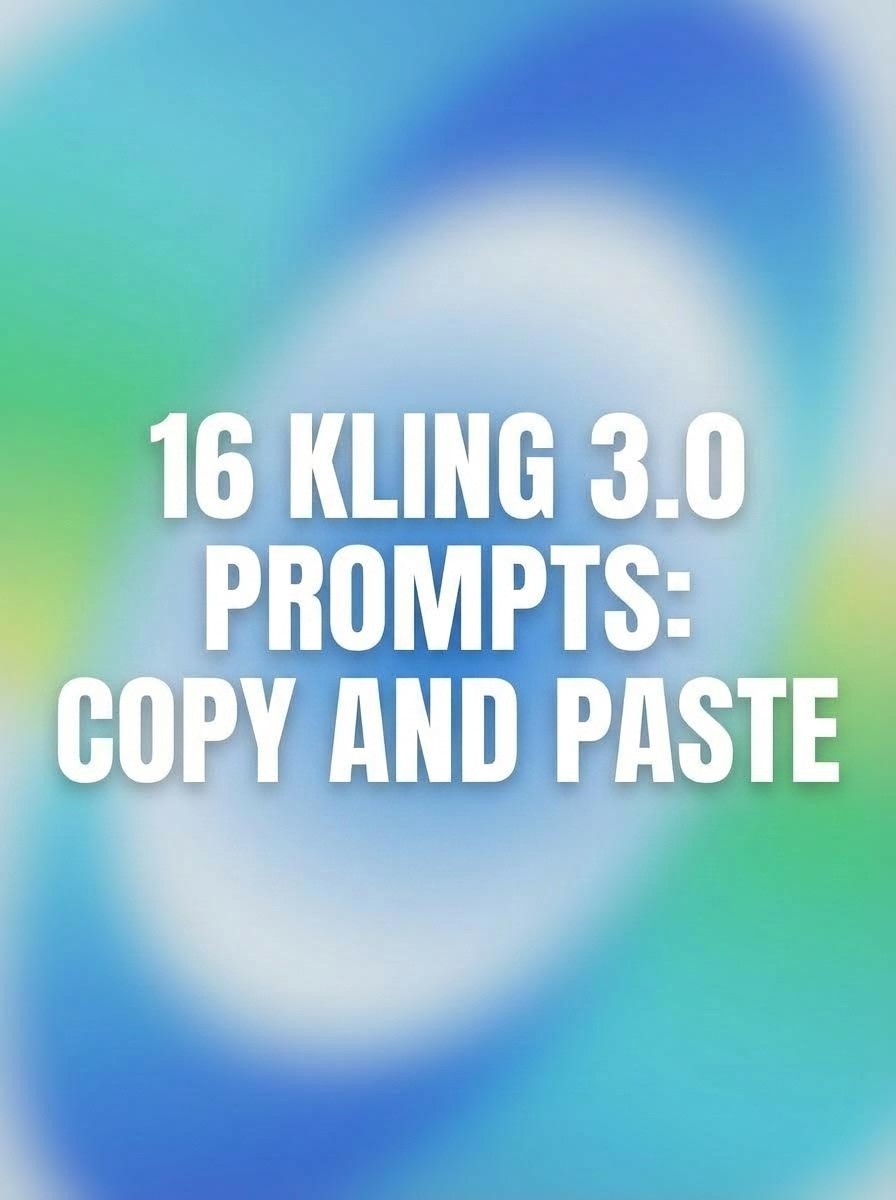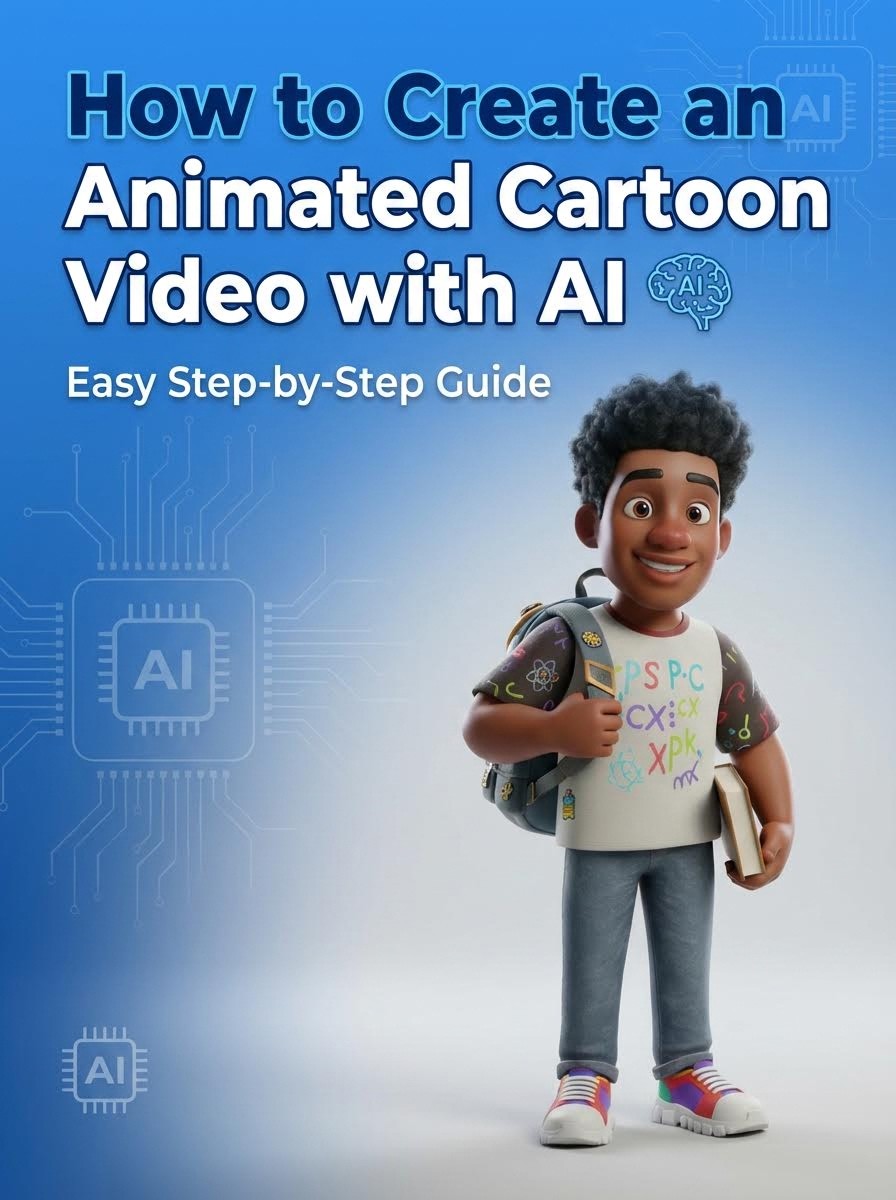Learn how to transform screenplays into professional storyboards with our comprehensive guide. Discover essential screenplay elements, storyboarding techniques, and how to create stunning visual narratives using AI-powered tools like Atlabs AI.
Table of Contents
Laying the Groundwork: What is a Screenplay?
The Critical Role of Storyboarding in Modern Filmmaking
Creating Professional Storyboards in Minutes with Atlabs AI
Conclusion: The Future of AI-Powered Storyboarding
Laying the Groundwork: What is a Screenplay?
At its core, a screenplay, also known as a movie script, is the standard document that forms the foundation for a film. The industry-standard document transforms abstract ideas into structured narratives, providing the essential roadmap for translating written concepts into compelling moving images. Professional screenplays incorporate sophisticated structural elements that guide every aspect of production

In today's collaborative filmmaking environment, screenplays function as the central nervous system connecting all production departments. Directors use them to visualize shot compositions, cinematographers plan lighting schemes and camera movements, production designers create authentic environments, and actors develop character interpretations and emotional arcs.
Essential Screenplay Elements in Atlabs AI
Atlabs AI structures screenplays using nine core elements that ensure both creative clarity and production efficiency. Each element serves a specific purpose in the filmmaking workflow, from pre-production planning to final storyboard generation.

Location Type: Specifies Interior, Exterior, or INT/EXT for production logistics
Location: Detailed setting description (e.g., "Modern Coffee Shop - Main Counter Area")
Time of Day: Temporal context from six options (Day, Night, Morning, Evening, Dusk, Dawn)
Visual Action (Required): Single, specific action following the "One Frame, One Action" principle
Character: Speaker identification for dialogue and voice generation
Dialogue (Required when character selected): Spoken content with multi-language support
The Critical Role of Storyboarding in Modern Filmmaking
If a screenplay is the project's DNA, then a storyboard is its visual skeleton - providing structure, flow, and clarity that transforms abstract ideas into concrete visual plans. Storyboarding bridges the gap between written word and moving image, serving as a crucial communication tool that aligns creative vision across entire production teams.
Why Storyboards Are Indispensable
Visual Communication: Storyboards speak a universal language that transcends technical jargon. A single frame can communicate complex camera movements, emotional beats, and visual relationships that might take paragraphs to describe in text.
Risk Mitigation: By visualizing scenes before production, teams can identify potential problems, logistical challenges, and creative opportunities. This foresight prevents costly mistakes and ensures smoother production workflows.
Creative Exploration: Storyboards provide a safe space to experiment with different visual approaches, camera angles, and narrative pacing without the expense of actual filming.
The Modern Storyboard Advantage
Today's storyboards go beyond simple sketches. They incorporate:
Camera specifications (wide shots, close-ups, tracking movements)
Timing and pacing indicators for editorial guidance
Audio cues including dialogue placement and sound effect notes
Transition specifications showing how scenes connect visually
Character positioning and interaction dynamics
Professional storyboards also consider technical constraints like aspect ratios, lighting requirements, and special effects integration. Marketing teams ensure compliance with brand guidelines and optimize message delivery.
The storyboarding process traditionally required significant artistic skill and time investment. However, AI-powered tools like Atlabs AI have democratized this process, enabling anyone to create professional-quality storyboards regardless of their drawing abilities.

3. Creating Professional Storyboards in Minutes with Atlabs AI
Atlabs AI transforms the traditionally labor-intensive storyboarding process into an efficient, creative workflow that delivers professional results in minutes. Like having a talented artist and production designer working at the speed of thought, Atlabs interprets your screenplay and generates visually compelling storyboards that capture your creative vision.
Step 1: Script Development and Structure 📝
The foundation of every great storyboard begins with a well-structured screenplay. Atlabs AI offers two powerful approaches to script creation, each optimized for different creative workflows and project requirements.
AI-Powered Script Generation: Transform simple story concepts into professional screenplays using Atlabs AI's intelligent writing engine. Input basic character descriptions, plot outlines, or narrative concepts, and the platform generates complete scripts following industry-standard formatting. The AI understands story structure, character development, and pacing, creating screenplays that serve as solid foundations for visual storytelling.
Custom Script Upload: Import existing screenplays in multiple formats including FDX, PDF, and plain text. Atlabs AI analyzes your script structure, automatically identifying scenes, characters, and dialogue while optimizing the content for storyboard generation. The platform recognizes industry formatting conventions and prepares your script for seamless visual translation.
Key Script Elements Managed by Atlabs AI:
Scene Structure: Location type (Interior/Exterior), specific setting, and time of day
Visual Actions: Following the "One Frame, One Action" principle for clarity
Character Integration: Speaker identification and dialogue management

Step 2: Visual Style Configuration 🎨
Once your screenplay is complete, Atlabs AI guides you through comprehensive visual style selection that determines the aesthetic direction and technical specifications of your final storyboard. This crucial step ensures your visual output matches both creative vision and practical production requirements.
Image Model Selection: Choose from cutting-edge AI models like MagicX for optimal image generation
Style Library: Access 14+ visual styles ranging from photorealistic to stylized approaches including Realistic, Comic Book, Anime, Storyboard, Brush, 3D Style, and Cinematic
Custom Style Training: Upload reference images to train AI models on your specific visual aesthetic
The visual style configuration directly impacts the final storyboard's production value and audience appeal, making this step crucial for projects requiring specific aesthetic outcomes or brand alignment.

Step 3: Character Profile Creation 👥
The final step involves detailed character development that ensures visual consistency across all storyboard panels. Atlabs AI's character creation system maintains continuity while allowing for detailed customization that serves both creative and production purposes.
Character Development Options:
Create New Characters: Design comprehensive character profiles with detailed physical descriptions, personality traits, and visual specifications
Map to Existing Characters: Link screenplay characters to previously created profiles for consistent representation across multiple projects
Detailed Character Specifications:
Physical Attributes: Age, gender, ethnicity, and distinctive features
Appearance Details: Hair color, eye color, skin tone, body type, and height specifications

Conclusion: The Future of AI-Powered Storyboarding
The convergence of artificial intelligence and creative storytelling has revolutionized visual pre-production. Atlabs AI democratizes professional storyboarding while maintaining the artistic vision and technical precision that exceptional projects demand.
By seamlessly bridging screenplay and storyboard creation, Atlabs AI enables creators to focus on what truly matters: crafting compelling stories that captivate audiences. The platform's intelligent automation serves creativity rather than replacing it, delivering professional results in minutes instead of months.
Whether you're developing films, marketing content, or innovative creative concepts, the ability to rapidly transform scripts into professional storyboards provides a decisive competitive advantage in today's fast-paced creative landscape.
Ready to revolutionize your storytelling process?
Start Creating with Atlabs AI →
Transform your screenplays into stunning visual storyboards in minutes. Experience the future of creative production today.